Date posted: March 10, 2010
- Introduction to RC Transmitters
- Transmitter Binding and Model Memory
- Dual Rates and Exponential
- Delta Wing Mixing
– Download Dual Rates and Exponential as PDF –
Dual Rates
This was actually the first transmitter video/article I wanted to create, but I figured we should walk before we run, as even though it’s one of the more exciting transmitter topics to cover, without knowing about creating model memory slots or binding, you can’t effectively work with dual rates and expo.
So, let’s break out the definitions. Let’s define Dual Rate and Exponential as the two primary methods for regulating servo arm throw during flight for purposes of altering the aerodynamic handling of your aircraft. A bit of a mouthful, so let’s ‘break it down’ (hopefully a little better than Michael Keaton in Night Shift). With any of your airplanes or helicopters, from big to small, servos are used for such things as changing the angle of your swash-plate, which in turn alters the the angle your helicopter blades spin at, causing it to change direction, as well as moving your ailerons, rudder, and elevators on your plane to change angle, causing your airplane to change direction.
The movements of your transmitter sticks are relayed to your receiver which in turn controls your servos. In general, moving a stick on your transmitter all the way from one end to another, be it left/right or up/down, also moves your servo from one end point of rotation all the way to it’s opposite end point of rotation. The movement of your servo arm from one end to the other is often called servo throw or servo travel.
Looking at this graph here, we have a simple linear graph of transmitter stick movement and servo arm travel. The actual distance of the servo throw doesn’t matter, it’s your baseline, and that’s what counts. Moving the stick from one point to another moves the servo accordingly, from one end point to another. We’ll use this graph as a reference for the remainder of the article to explain how dual rates and exponential change this graph.
Now, with that said, let’s explain dual rates. They’re called dual rates because transmitters often have ‘hi/lo’ switches to move from one set of rates to another set of rates. Dual rate means you can switch between two settings of servo travel with just a simple flip of a transmitter switch. If your high-rate is set at 100%, that means your servos move 100% of the total allowed arm travel or throw. If your low-rate is at 50%, then when you flip the transmitter switch, the servos now only move 50% of the total allowed throw. So looking at the graph, this red line represents high-rate. We would represent low rate by reducing the angle of the line, which means even though it extends all the way across the line of transmitter stick movement, the amount of servo travel decreases.
Think of your car’s steering wheel. If you could only turn the wheel half as far as you could, you wouldn’t be able to make turns as tightly as you could if you turned your wheel all the way. Same idea applies here.
That’s the general idea. There is no magic dual rate amount from one plane to the next because it ALL comes down to how YOU fly the plane. However, it’s often recommended that beginners use low rates, and if you’re not sure what rates you need, start conservatively. Start off at 65-75% and change by 10% intervals until you’re comfortable. Whittle down accordingly.
Exponential
Exponential and Dual Rates work well together, but without confusing you too much let’s look at Exponential alone with a regular 100% rate. Exponential is the term used for when you apply an exponential curve to our servo throw/transmitter stick graph. What does this give you, in essence? Stick numbing.
Numbing the stick around the center point is a great way to learn helicopter hovering, as you won’t be so apt to fling the helicopter from one direction to another as you learn not only to react to the helicopter’s movements, but predict how the helicopter is going to move next.
So let’s take a look at what exponential looks like on a graph alone:
Follow along the lines. Notice how if you transmitter stick is just barely moved away from center, there is less servo throw on this graph as compared to the far ends. This is what gives you that ‘numb’ feel around the center point, but at the end points it’s just like exponential was never even set – where the curve ‘catches up’ to the end points.
Go back to the steering example we used before. This time, think of loose vs tight steering. Loose steering is similar to having exponential on your steering wheel, you need to really turn it more to start moving, while the opposite is true of tight steering. That’s why it all comes down to a matter of feel. For experienced pilots, too much exponential may make a craft feel ‘sluggish’, whereas a beginner pilot may have their hands full.
Look now at the combination of exponential and dual rates. Building upon all the ideas discussed here, it’s not a huge step, but a fundamental one nonetheless:
All the dual rate changes is the end point travel, the exponential curve stays the same.
The easiest way to feel this before you fly is to just change your craft’s dual rates and expo on your workbench and play with the controls, you can easily see how different the ailerons and elevators work by just watching how far/smooth they move when in one rate or another. A little harder to see with a helicopter, so just be careful with the hovering. ![]()
Why?
Why? What does switching rates give us? There are numerous reasons to change the amount of servo throw, two reasons to consider are training and speed. An experienced pilot may fly a plane at a higher rate of servo throw, as they’re comfortable with the plane and how it flies. Handing that plane to an inexperienced pilot with the same rates could be a disaster, because when we first learn to fly we’re awfully jerky with the sticks… at least most of us are. This makes it awfully difficult to get control because beginners feel the need to correct themselves by moving sticks dramatically from end to end. So, a beginner pilot using the low-rate setting will enjoy a more docile craft for the sake of learning and getting a feel of how the craft flies.
Speed is another reason. For example, the faster an airplane moves, your control surfaces have a more dramatic effect on your flight. Take a plane flying slowly with elevators moving at just 20 degrees from center. Now, double or triple the speed of the plane, but keep the 20 degrees the same. The change is dramatic due to the amount of air now moving over your control surfaces. For this case, then a pilot may have a lower rate setting while they’re really pushing the speed to the limit, so they can still retain control, and use the higher rate (i.e. more control surface deflection because the servo arms move farther) when flying more slowly.
How?
Well, here we come down to the parts that are best represented by video. We have four movies ready for you here, two on the theory of dual rates and exponential, followed by how to set dual rate and expo with both the Spektrum DX6i and Spektrum DX7 transmitters.
Enjoy!

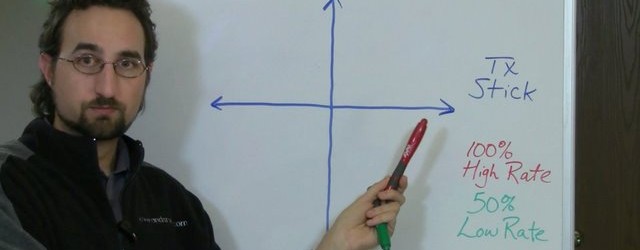
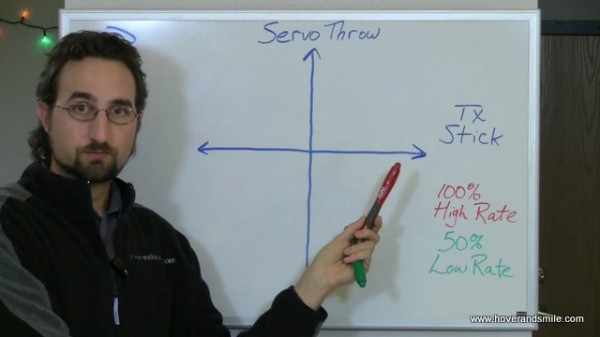
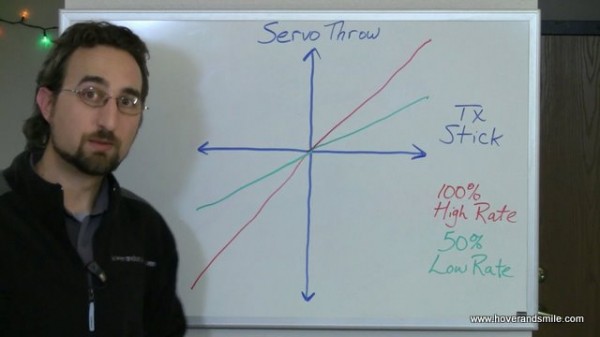
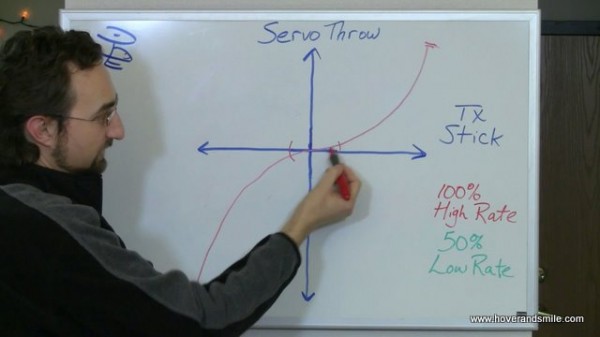
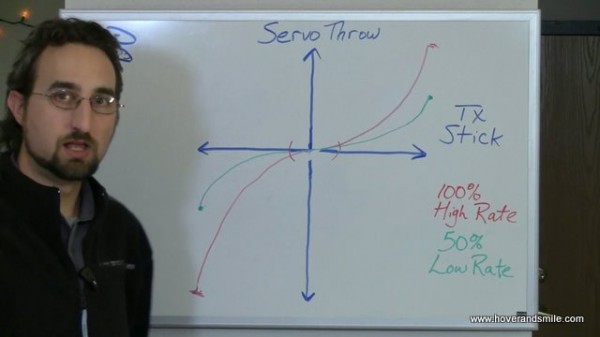






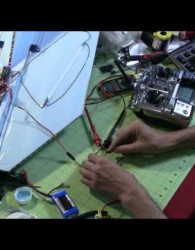













15 Comments
Mark
07/07/2011
Nice write up can you confirm something for me however (I am new to this) the mcx2 and msr have dual rates via ch5, I assume the rates in this case are applied by the 5 in 1 board on the heli. However in this tutorial you are setting up dual rates within the transmitter so I assume you need to first make sure that ch5 is set to high rates on the 5 in 1 otherwise the rates set by the transmitter would also be low rated by the low rate setting on the 5 in 1? hope that makes sense!! What swash plate settings do you use in the dx7 for the mcx2 and msr?
Thanks,
Mark
Eric Krystof
07/07/2011
Mark,
Thanks for the compliments. I think you may be a little off on the dual rates setup, from what I understand the fifth channel if anything is your gyro control. Dual Rates are typically set on the stock msr/mcs transmitters by clicking in on your right stick. On a DX7 of course you generally use the top switches to change your rates. Those rates, however, affect your channels 1,2, and 4 (ailerons,elevator,rudder – not necessarily that order)
That being said, I don’t think you’ll have the ‘offset low rate’ issue that you’re describing. High/Low rates are related to your aileron, elevator, and rudder channels, not channel ‘5’.
As for your swash plate setting, on the dx6i or dx7 you can bind your msr/mcs as a helicopter or airplane. (Since they’re simple helicopters and not collective pitch). If you bind them as an airplane, you don’t worry about swash plate settings. If you bind them as a helicopter (which I do), you should look for the ’1 servo 90 degree’ option in your swash plate setting.
I hope that helps, and if my explanation made it worse, let me know and I’ll fill in the gaps.
Babis
07/07/2011
Thank you so much, you’ve cleared so many things up! Keep these videos coming.
Elmer Mooring
07/07/2011
OK Eric. I’m one of those “old” people (74) and just entered the hobby. With 4 planes now, I was tired of flipping servo reverse switches and changing trims for each model with my DX-5e. So I have had my new DX-6i sitting in the box and reading the manual.
After watching your three series videos, I am ready to get it out of the box and get going with it. I have a master’s degree in engineering, yet found the manual confusing because I didn’t know why or how. You did a great job of explaining the why and the how, and I now have confidence to move on.
Thanks for your efforts on our behalf.
Elmer
Eric Krystof
07/07/2011
Mr. Mooring, my pleasure. I hope it works out well for you, enjoy your dx6i, which clearly has a lot more flexibility than your 5e! If you have any other questions I may be able to help with, don’t hesitate to ask!
Paul Hope
24/08/2011
Hi Eric, thank you very much for your educational videos, I’m hoping you can help in my quest..
I see exponential rate differently, I see it as a means to convert the non-linear output of a servo arm (due to its arc) to a linear movement (of the rudder, elevator etc) that is relative to control stick movement. Would you agree?
If so, do you have any idea what equation I could use (sin?) for a given servo arm and throw rate to calculate the amount of Expo required to provide a linear servo/pushrod output?
Many thanks,
Paul Hope
Eric Krystof
25/08/2011
Paul,
I definitely see where you’re coming from, I was imagining some graphs of this in my head today. Let me see if I can’t draw something out at some point to illustrate the interesting topic you bring up.
However, as much as I see where you’re going with this, the movement of the servo arm is still circular, even if with expo you’re ‘straightening’ it out, it’s only that way over time in a graph, but not to the actual servo movement as a whole. With your typical servo setup, it seems to me that you’re still limited by the physical revolution of the servo arm, regardless of whether or not you’ve got expo on the transmitter. I don’t know if anyone has really tried to counteract this, or if it’s an issue of effort vs. reward, but If I run across anything I’ll let you know.
-E
Jared
04/09/2011
Eric,
After months of trying to figure out what the meaning of life was I gave up and looked into throw and exponential. It was about as difficult to grasp as the meaning of life. I am thrilled to have found your site because I am now certain I can start on my crusade to finding the meaning of life once again. Every bit of what you said finally made complete sense rather than trying to decipher the explanations my idiot friends were only trying to pretend like they knew. As a side project of my hunt, I can help my father-in-law not demolish his large trainer that has cost several hundreds of dollars as I did when I first started out with my UM T-28 that was only about $100 (if you exclude the numerous spare parts I ordered after realizing that the tape and glue will no longer hold).
Thanks again,
Jared
Eric Krystof
18/09/2011
You’re quite welcome, Jared, I’m glad the articles and/or videos helped, and well hey, if I can get someone searching for the meaning of life again, all the better!
Brendon
18/09/2011
Hello Eric,
Great videos and well explained, however I may have missed 1 or 2 things (in your vids)which I am unsure about.
Heli: Blade 450 3D
Tx: Dx6i
1)My heli can feel floaty at times when I am on the collective
2)I have recently started using the Th Hold as this has helped in flying in wind but i suppose the only way from cutting the engine is pressing the Cut button? Ive noticed I have to hold the button down to ACT, could it not just be a switch?
3)I am still not sure about the D/R&Expo settings.
What I have setup now but want it a little bit quicker and less nimble.
AIRE 70% INH
ELEV 70% INH
RUDD 65% +25%
THRO CUR (HOLD) 70% Still unsure about this setting and how it plays a part on the TX
PITC CUR 35 50 65.5 84 100
Many thanks for reading and apoliges for these questions which I am not sure about.
Cheers
Brendon
Eric Krystof
18/09/2011
Brendon,
Hopefully this is some food for thought:
1. For the floatiness, I’m afraid I’m unsure about what that would mean. You may want to check out helifreak.com for some threads on the blade 450 3D, see if someone has the same experience.
2. If you use throttle hold to hold the throttle at a specific level, then yeah, you’d have to push cut. It doesn’t really make sense to me either on the DX6i. On other transmitters I put an actual throttle cut on a dedicated toggle switch. Since you’re already using throttle hold with an actual throttle value, you’re limited here, unfortunately. In practice however, the throttle cut button was meant for nitro engines, as you push it once, the servos kill the throttle, engine dies, and you can then let go (since the engine wouldn’t restart itself). On battery powered craft… it’s useless as you’d have to hold it down.
I personally treat throttle hold as a throttle killer myself (unlike what you’re doing – not to say that’s bad!), I just like the fact that I can kill the throttle and keep it off while I’m getting things ready, since I’m a clutz and I’ve bumped throttle up a few times on accident.
3. As for your D/R and Expo – Your settings show you have no expo on your aileron or elevator servos. If you want to make it a little less nimble, add about 20-30% expo to those channels (whatever value you try, make them the same for both channels), and add in 10% increments until you find something you’re comfortable with. That will cut down on the nimbleness of it around the center point of your sticks. If you push your sticks all the way to the edges, the servos still do what they did before. As for making it ‘quicker’, you could try increasing the 70% to 75% or 80% and see how that feels. Those are for the dual rates, which tell the servos how far they can move. Each craft is different, however, and if you hear the servos binding (trying to push but nothing is moving) when you move your sticks, then back off on the dual rate percentage.
Hope this helps, if I made it any more confusing I apologize and just let me know if I need to try again on any points.
Eduardo Ortiz
09/10/2011
Can you explain how can I programing my DX6I for flaperons, and diferencial.?
Thanks
Eric Krystof
12/10/2011
Eduardo,
Things are a bit hectic here and I can’t give some topics the amount of research I’d like at the moment. I suggest trying this thread and see if that helps:
http://www.rcgroups.com/forums/showthread.php?t=849986
http://www.rcuniverse.com/forum/fb.asp?m=8214955
Randy
26/10/2011
You have taught me more in two vid than the last 5 “experts” have been able to breakdown for me in a year. It’s gonna make my new DX7s so easy on my EXI 500 Heli. Thanks for everything. I’ll keep watching.
Eric Krystof
26/10/2011
Glad the videos and articles helped, Randy!
D/R and Expo.
29/08/2011
[...] Expo, found this so i thought i'd post it here, not sure if it will be any good but it helped me. Dual Rates and Exponential – Hover And Smile Ps, skip the reading he repeats himself on the vids. Heliwolf. Titan X50, Spektrum DX8, [...]
No trackbacks yet.